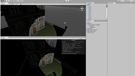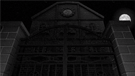Task: Light/Shadows Rendering
10.05.2009
Created for the project:  Contre-Jour on 2010 at Supinfogame - Skill:
Contre-Jour on 2010 at Supinfogame - Skill:  Game Design
Game Design
Softwares: Unity 3D
Unity 3D

With the lead graphic designer, we created the first objects using the rendering (the pavillon from the video below). We set up the production pipeline for the graphic assets from these.
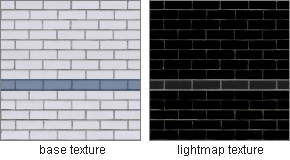
Softwares:
Contre-Jour deals with lights and shadows. The environnement rendering had to be easy to read in order to know in a peek if Charles enchanted shadow is safe or not. I proposed a rendering and tested it with the lead graphic designer during the preproduction.

The solution was to have a distinct limit between the safe shadows areas and the dangerous lights. Each part had to be clearly identifiable and display this rendering had to be technically possible with Unity3D 2.6.
- In light: the rendering is realistic, with colored textures.
- In shadow: The shape of the objects are outlined and we can see some patterns inside. We can determine volumes easily thanks to those.
With the lead graphic designer, we created the first objects using the rendering (the pavillon from the video below). We set up the production pipeline for the graphic assets from these.
How does it work?
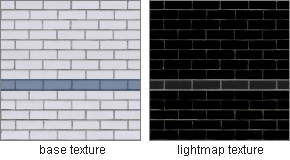
The solution is simple, each object is covered with a material that includes two textures.
- The base texture: It is the first layer of the material. This texture reacts normaly to light.
- The lightmap texture: This is a texture that simulate a light. In the deepest dark, colored pixels reveals the base texture under.