Task: GSE: Graphical Scripting Editor
03.20.2010Softwares:

Contre-Jour is an adventure game, with a universe, a story, characters. In the game, Charles, the hero, often talks to the fireflies queen, passes a suspicious-looking watchman several times,... In order to set up these events and cinematics, we needed a tool. Then, I created an editor for the team allowing to script those elements directly on Unity3D.
The idea formed at the begining of the production when our ambitions on the screenplay were growing. Inspired by the tool on UDK, the Unreal Kismet, the GSE is a group of several boxes linked to each other by arrows.
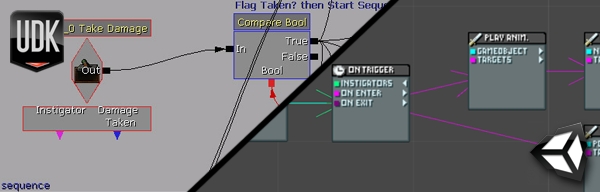
Each script starts with an event box (example: a character goes into an area that trigger an event). More boxes are connected to it and make actions (play an animation, emit a sound,...).
A more precise example
Setting up
Set up the GSE wasn't an easy decision. I had to check that the coding time was quick and be sure that the tool was useful and user friendly for the whole team. Then, during a week, I did a prototype with a few boxes. The results were encouraging. In few days, I could do little sequences of simple actions and in use, create box linked was able only in a few drag'n'drops.
The next step was to communicate on the GSE use with the whole team. Some of the group members already knew the Kismet. It was helpful to explain the editor logic. During the project progress, I added more kinds of boxes according to our needs. At the end, we totalized 65 boxes.
Result
Coding this editor saved me a lot of time in scripting events and cinematics. From then on, the team was doing the job. Furthermore, I was able to focus on other features of code.
Summary
I created a tool to easily add events and cinematics in the game. It consists in boxes linked to each other with arrows. Each kind of boxes does its own action.(Play a sound, an animation, show subtitles,...). Based on Unreal Kismet, the tool was helpful beacause I was the only programer and I would work on each event without that. I was able to focus on other code features thanks to this editor, and the other team members were able to do precisely what they were expecting from the game.
Work: Design and code on the GSE tool; teaching to the team.







